Credit Transfer
If you are starting your degree at UWO, you don’t have to transfer any credits, your courses are already here!
The large majority of CAPP alumni report success in transferring their CAPP credits and earning recognition of these credits. Recognition of credits can vary by college or university, academic department, or what academic major you select. Recognition can come in the form of:
- Transfer of CAPP course with the credits earned (as a major elective, general elective, or degree requirement course)
- Exemption from a required course because a comparable course was successfully completed though CAPP
- Placement in an advanced course because the introductory level course was successfully completed through CAPP
Use these tools to check transfer information for many schools
Here are various resources to help you compare how credits from UW Oshkosh may transfer to other Universities and colleges.
- Transferology– Enter in your UWO CAPP classes and search for matches across the country!
- UW Oshkosh Admissions website with all formal agreements for transfer.
- Credit Recognition Sheet This is not an all-inclusive list nor does it guarantee automatic recognition. This is based on annual surveys by previous CAPP students and colleges our office has contacted. This list will be updated as more schools are reported to us.
- UConn Credit Transfer Database is a database compiled of research done by the UConn Early College Experience program on information about transferring concurrent enrollment credits. It is a simple database with transfer credit policies for many colleges and universities.
Check your Unofficial Transcript
Check your Unofficial Transcript first, to see exactly what information will be on your Official Transcript. If you request your Official Transcript before everything is listed, you will need to later complete an additional order with an additional transcript fee.
- Grades are entered by your CAPP instructor after the class ends. Don’t request too early, or you’ll have to order again!
- Global Language students: If you earn a B or higher in your first level of UWO language (French, German, Japanese, Spanish), additional credits (retroactive credits) will be added to your transcript. These additional credits are posted several weeks AFTER your grades are ready. Don’t request your transcript too early, or you’ll have to order again! The official policy for these retroactive credits is linked below.
Log in to TitanWeb to check your unofficial transcript: https://uwosh.edu/registrar/titanweb/
- If you still have your NetID, log in as Students/Staff/Faculty.
- If you don’t have your NetID, or it’s been longer than one year since you completed your CAPP class, click “Guest Login”. Your username and password are based on your legal name and your UWO Student ID number.
- Your Username is a capital “W”, followed by your 7-digit UWO ID number.
- Your Password is (in all capital letters) the first two letters of your first name + the first two letters of your last name + last four digits of your UWO ID
- Example: Yasmin Khan, ID 1990109. Username is W1990109, Password is YAKH0109
Once logged in (you may have to click “Classic Home”), open the drop down menu just above the Finances section, and select Transcript: View Unofficial. After a couple more screens, you should have a window pop-up with your unofficial transcript. If nothing pops up, check that it wasn’t blocked by your browser.
Here’s what the open menu looks like, you can also request your official transcript here if you’d like:
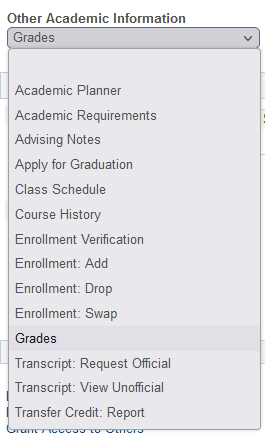
order your Official Transcript
READY TO ORDER?
Transcript requests go through our Registrar’s Office and the Parchment transcript service.
Start at this page. Find the Parchment link, a couple paragraphs into the Ordering Information section: https://uwosh.edu/registrar/alumni/transcripts/
Enter any email address where you can receive the order confirmation (doesn’t have to be UWO email). Create your account, then check your email for the confirmation code. Then, you’ll fill out a number of fields regarding your CAPP classes.
Points to watch for:
- Grades are entered by your CAPP instructor after the class ends. Don’t request too early, or you’ll have to order again!
- Global Language students: If you earn a B or higher in your first level of UWO language (French, German, Japanese, Spanish), additional credits (retroactive credits) will be added to your transcript. These additional credits are posted several weeks AFTER your grades are ready. Don’t request your transcript too early, or you’ll have to order again! Check your unofficial transcript (instructions above) to make sure your retroactive credits are on your account.
- If you can’t find your UWO student ID number from the beginning of your class, leave it blank until you can click “I do not know or remember my Student ID”. You can then use your Social Security Number instead.
- When searching for your college or university, avoid abbreviations; spell out all words
The last part of the order will be to pay online. The transcript fee is $10 per copy that you have ordered. Once your order is placed, you’ll get a confirmation email with an order number. You can track your order by entering that number on this page: https://www.parchment.com/students/order-status/ Your college or university should receive your transcript within 3-4 business days of your order.
Credit Transfer Misconceptions
Below are some common misconceptions and mistakes regarding the credit transfer process. Stay informed and try not to succumb to misinformation!
Misconception: I am not planning to attend UWO, and my credits won’t count anywhere else
Correction: UW Oshkosh credits will transfer to over 200 schools across the country! Please refer to the Credit Recognition Sheet in the box below to see if your transfer school is on the list! Note that this does not guarantee transfer.
Misconception: The credits are not in my intended major, so I don’t need them for my degree.
Correction: Even if the credits you earned at UWO are not in your intended major, they may still fill general degree requirements that are needed to graduate. Many times there is also a minimum number of total credits needed to graduate, and transferred UWO credits would add to this total!
Misconception: I am not going to a 4-year university, so I can’t transfer my credits.
Correction: Much like the answers above, this is not the case. Most CAPP courses are lower level college courses that often correspond to general education requirements, which are still needed at 2-year colleges.
Misconception: I did not earn a desirable grade in my CAPP course so I will not transfer my credits to another school.
Correction: You are required to submit all college-level course history when you apply to colleges and universities. This is why you should be aware of the procedures to drop CAPP courses. All courses dropped through the CAPP Office before the drop deadline will NOT appear on your UWO transcript.
Mistake: I do not know how to transfer my credits
Solution: If you do not know, just ask! We are always happy to help you make the most out of your CAPP experience, including taking those credits with you across the country! All of our contact information is found here.
Global Language Retroactive Credits

Contact Us
Phone: (920) 424-3003
Fax: (920) 424-3125
Email: capp@uwosh.edu
UW Oshkosh CAPP
Hours: M–F 7:45 a.m.–4:30 p.m.
New location: Swart 128 (within COLS Dean's Suite)
Mailing Address
University of Wisconsin Oshkosh
ATTN: CAPP
800 Algoma Blvd
Oshkosh, WI 54901
