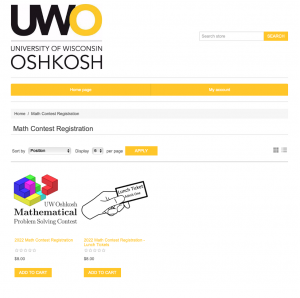Get in Touch
For questions and concerns about the UWO Math Contest please contact:
Eric Kuennen
Mathematics Professor
UW Oshkosh
kuennene@uwosh.edu
UWO Mathematical Problem Solving Contest
Registration Information
Despite a multi-billion dollar state surplus, the State Assembly has cut funding to the UW System, and this year UW Oshkosh is facing an $18 million budget deficit. In order to continue to offer this opportunity, we unfortunately have to increase our registration fees.
Early Registration is due by March 15. After this date please confirm with Eric at kuennene@uwosh.edu that space is still available before you register.
The registration fee for the contest will be $12 per student. You will also be able to order advance lunch tickets for our cafeteria for an additional $10 per person.
Due to the popularity of our contest and our limited facilities, we will be limiting the number of students that can register from each school. Each school may enter up to 12 students per grade or 10% of your school‘s enrollment per grade, whichever is higher. For example, a school that has 250 students in grade eight can register up to 25 eighth graders. A school that has 80 students in grade eight can register up to 12 eighth graders. We will offer a whole class exception to this cap if you’d like to bring one entire math class, in which case you should submit a copy of this class’s roster with your registration in Step 2 below.
There are 3 steps to registering your school for the contest:
Step 1. Register Your School and Pay the Registration Fee online at https://uwosh.nbsstore.net/math-contest-registration
Step 2. Submit your Student Registration Spreadsheet and Field Trip Agreement Form (by April 15).
Step 3. Sign up for Limited Capacity Sessions (Optional, Starting April 15 at 4:00 pm): https://oshkosh.co1.qualtrics.com/jfe/form/SV_6D1ZVZpnLxd2Ijs
Here are detailed instructions for each step:
Step 1. Register Your School and Pay the Registration Fee Online through UW Oshkosh’s eStore (Early Registration due March 15. After this date please confirm with Eric at kuennene@uwosh.edu that space is still available before you register)
This year we are again using the UW Oshkosh eStore, a secure online point-of-sale that UW Oshkosh uses for online registrations and payments.
- Go to our UW Oshkosh eStore page: https://uwosh.nbsstore.net/math-contest-registration
- The screen will look like the image shown at right. At the bottom of the page there are two “products”, one for Math Contest Registration and one for Lunch Tickets. Click on Contest logo or the “Add to Cart” button at the bottom left.
- On the next screen, you will enter the following information:
- School Name
- School District
- School Address
- Name of Advisor. This is the primary contact at your school for the contest. Probably you!
- Advisor’s Email
- Advisor’s Phone (to reach you on the day of the contest)
- Number of Middle School Participants (grades 7-8) you are registering.
- Number of High School Participants (grades 9-10) you are registering.
- Total Number of Chaperones (including the Advisor)
- At the bottom you should see $12.00 and an “Add to Cart” button. Just to the left of the “Add to Cart” button, you’ll see a small 1 that you can edit to enter in the total number of students you are registering. (This will be the sum of what you entered above for Number of Middle School Participants and Number of High School Participants. You do not need to pay for Teachers or other Chaperones). Then click the “Add to Cart” button.
- A green banner will briefly appear at the top of the page indicating that the product has been added to the shopping cart. Click on where it says “shopping cart” on this banner, or if the banner has disappeared, on the “shopping cart” logo at the very top right of the page. On the next screen, you will see your shopping cart so far, with a summary of the information you entered. If you need to make changes to this information, you can click the gold “edit” link that appears after your information that will take you back to the page. You can also update the number of students you are registering by changing the number in the Qty box.
- Clicking the grey “Continue Shopping” box will take you back to the product page where you can add lunch tickets to your order by clicking on the Lunch Ticket logo and following similar steps as you did to add the registrations to your order. (You can also order lunch tickets after the March 15 registration deadline.)
- Once everything is correct in the shopping cart, check the box to say you agree to the terms of service, then click the “Checkout” button to pay for your registrations.
- On the first checkout page, you can choose to check out as a guest, or choose to register. Either way, you need to enter the same billing information, the only difference is that if you choose to register, you also create a password that you can later access your account to see your order history, access your receipts and save your information for next year.
- After you have entered your billing information, click the tiny box next to “Credit Card” as your payment method on the checkout page, and then click on “Add Credit Card Details” box that appears. A secure pop-up window will then appear for you to enter your credit card information, and then click “next”. If your card information is accepted, the pop-up window will close and the payment information will be added to the Checkout page.
- At this point, you can still make changes to your Billing Information or edit your shopping cart, if necessary.
- To complete your order, click the “Confirm” button on the bottom right of the Checkout page. The system will then send a confirmation email to the email address you entered for your registered account or at checkout.
Step 2: (Due by April 15). Submit your Student Registration Spreadsheet and Field Trip Agreement Form
- Download the Student Registration Spreadsheet (download this Excel File, or if you prefer, save a copy of this Google Sheet). Note, you can’t edit these files online, but will have to first download your own copy. (In the upper left corner, choose “File”, then “Download”.)
- Use the spreadsheet to enter the names and contact information for each student from your school that you are registering for the contest. List the students in an order arranging them into teams of four as indicated on the spreadsheet.
- Save the completed spreadsheet with your school district and school in the filename, in the format “District.School.StudentRegistration”. For example: “Appleton.WestHS.StudentRegistration”.
- Submit your completed Student Registration Spreadsheet by emailing it to me at kuennene@uwosh.edu (or sharing the Google Sheet with me) no later than April 15.
- If you will be bringing more that 10% of your enrollment per grade under the whole class exception, also email me a copy of the roster for this class.
- In order for your students to participate in this on-campus event, UW Oshkosh policy requires that your school or district submit this UWO Math Contest Field Trip Agreement form. (This is taking the place of collecting individual waiver forms from each student.) Please read and forward it to the appropriate person for your school (likely the Principal) for them to read and sign on the first line. They should also provide the name and contact info for whoever the Field Trip leader will be on the second line of the form. Leave the 3rd line blank (that’s for UWO to sign). Please have your school email the signed form to me at kuennene@uwosh.edu and copy YouthProtection@uwosh.edu by April 15.
Step 3: (Optional, starting April 15). Sign up for Limited Capacity Sessions
- Sign-up for limited capacity sessions will start on April 15 at 4:00 pm, via an online form through Qualtrics at this link: https://oshkosh.co1.qualtrics.com/jfe/form/SV_6D1ZVZpnLxd2Ijs
- You can have the students sign up for a limited capacity session themselves, but we recommend that you do it for them; the form will allow for multiple responses from the same email address.
- We can only allow each student to sign up for at most one of these sessions. But not to worry, besides these limited-capacity sessions, we have many other activities we are offering that do not have any participant caps and so do not require any pre-registration.
MAILING ADDRESS
CONTACT US
(920) 424-1333
(920) 424-1812
Developmental Math Lab
Faculty and Staff