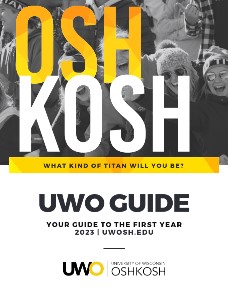SPRING 2023
For First-Year Students who are starting this spring.
FALL 2023
For First-Year Students who are starting this upcoming fall.
Welcome to Titan Takeoff!
Once you have been admitted to UW Oshkosh, you will receive an invitation to hold your spot. If you have not already confirmed your place at UWO, check your email and make sure to do it as soon as you’re able so we can send you information about important next steps!
You will need your UW Oshkosh NetID and password to select your Titan Takeoff date.
What do I need to do before my Titan Takeoff date?
- Register & complete the UW System placement tests before your Titan Takeoff date
- Complete an online orientation session & pre-advising form – more information to come in a separate email
What can I expect during Titan Takeoff?
- Obtain your TitanCard (student ID)
- Engage with new & current UWO students
- Meet in-person with an academic advisor
- Schedule your first semester classes
- Participate in a campus resource session (students & guests)
- Plan to be on campus from 8:30am- 5:00pm. When selecting a date, please keep in mind your other commitments (sports, school dances, graduation, etc.) to prevent double booking yourself.
UW Oshkosh Email Update:
Multi-Factor Authentication is two-step verification process that each UWO student must use when accessing their Outlook email account. This authentication process is to better secure your email, especially when accessing sensitive information. Because passwords can be forgotten, stolen, or compromised, this additional security step helps to make your account more difficult for others to access.
The UW Oshkosh IT Department has step-by-step instructions as to how to set this up on their website here.
Frequently Asked Questions
Welcome to Titan Takeoff
We are focused on providing you with a positive advising, course registration and orientation experience. Titan Takeoff is an exciting event for incoming students and their guests.
What is Titan Takeoff?
Titan Takeoff is your advising and registration day, also known as orientation.
How do I schedule my Titan Takeoff day?
Click on the yellow box above that correlates with the semester you have been admitted for. If registration for your Titan Takeoff dates is not quite open yet, check back later and keep an eye on your UW Oshkosh email account.
What do I need to do BEFORE my Titan Takeoff day?
- Register and complete the UW System placement test
- Complete a pre-advising form – more information to come in a separate email.
What should students bring to Titan Takeoff?
- A government issued ID (examples include a driver’s license, state ID card, or military ID; high school ID cards are not accepted)
- Your NetID login information.
- Your license plate number if you bring your vehicle to campus.
- You can bring a maximum of two guests (please carpool with guests as parking is limited).
Will Titan Takeoff be held in person?
Titan Takeoff will be held in person. Students can bring up to two guests. We are limiting the number of students and guest per session and taking health and safety precautions. If you have questions or concerns about attending Titan Takeoff in person, please contact the New Student and Family Programs Coordinator at (920) 424-2909 or orientation@uwosh.edu.
What safety precautions will be in place at Titan Takeoff?
- Your safety is important to us. Continue to check the website for campus updates uwosh.edu/titans-return
- If you have questions or concerns about attending Titan Takeoff in person, please contact the New Student and Family Programs Coordinator at orientation@uwosh.edu or (920) 424-3269.
How can I reschedule my Titan Takeoff day?
A link to cancel your Titan Takeoff day and reschedule a new date is provided in your confirmation email with the subject line “Your Titan Takeoff registration is confirmed for (date)”. If you are unable to locate this email, please contact nextsteps@uwosh.edu.
What will I do ON my Titan Takeoff day?
- Obtain your TitanCard (student ID)
- Meet and engage with new & current UWO students
- Schedule your first semester semester classes with an Academic Advisor
- Participate in a campus resource session with our Orientation Leaders
Do I need to complete placement exams?
As a new freshman at UW Oshkosh, you are required to take placement tests prior to class registration on your Titan Takeoff day.
If you have successfully completed a transferable level course (eg. CAPP, ECCP) in English composition, math or foreign language, or if you have completed an AP or IB course prior to your senior year and received a qualifying score on the exam, you may be exempt. Please review the following information to determine if you are exempt:
IB – International Baccalaureate
Review transferable course work from other universities
The results of these exams will be used to place you in the appropriate level English and math courses. Foreign language exams are optional but would be required if you plan to continue your studies in Spanish, French or German.
For more information about placement testing, please see this website.
I don’t know my UW Oshkosh email account. What should I do?
Your UW Oshkosh email address was sent to you via email after you secured your spot in the incoming class by completing the process emailed to you. It was sent to the email account you provided on your application. Search in your personal email accounts for the subject line “Your Next Steps in the Admission Process”. If you do not see the email, please contact us at nextsteps@uwosh.edu. It is very important that you check your Titan email account on a consistent basis throughout the summer. We recommend at least 2 to 3 times a week. Also, be sure to check spam or junk folders.
I don’t know my NetID and password. What should I do?
Your NetID is the beginning of your UW Oshkosh email address (everything before the @uwosh.edu). If you have not yet created a password, you can do so by going to https://uwosh.edu/admissions/how-to-apply/freshmen/admitted-freshmen/activate-net-id/. If you no longer know your password, please contact our IT Help Desk at helpdesk@uwosh.edu or (920) 424-3020 to request a password reset.
Who do I contact if I have questions?
If you have questions or concerns, please email us at nextsteps@uwosh.edu or call one of the following admissions staff members:
- Nicole Jackson: (920) 424-3079, jacksonnr@uwosh.edu
- Jennifer Werner: (920) 424-0309, wernerj@uwosh.edu
New Student and Family Programs
748 Algoma Blvd.
Reeve Union, Room 104
Oshkosh, WI 54901
(920) 424-2909
orientation@uwosh.edu
What do I need to do before my Titan Takeoff date?
- Register & complete the UW System placement tests before your Titan Takeoff date
- Complete an online orientation session & pre-advising form – more information to come in a separate email
UW Oshkosh Email Update:
Multi-Factor Authentication is two-step verification process that each UWO student must use when accessing their Outlook email account. This authentication process is to better secure your email, especially when accessing sensitive information. Because passwords can be forgotten, stolen, or compromised, this additional security step helps to make your account more difficult for others to access.
The UW Oshkosh IT Department has step-by-step instructions as to how to set this up on their website here.