
Connecting students to coordinated support and campus resources
The Accessibility Center and Project Success offices use the Accommodate software to easily connect students with the resources and assistance they need in the fastest way possible and foster collaboration across campus stakeholders. Accommodate provides fast and cohesive communication between students, colleagues, offices, academic departments, and note-takers/ transcribers. The Accommodate platform tracks student accommodation submissions, enables institutions to easily track accessibility resources like test room availability and device inventory
Learn More about the Accommodate Software on their website.
FOR STUDENTS
Logging Into Accommodate
NEW USERS need to complete a registration form, then schedule an appointment with an accessibility coordinator.
REGISTERED STUDENTS can renew a term request or add supplemental requests by logging into the Accommodate website using their UWO NetID.
Electronic Textbook Accommodation
Please see the below video tutorial on how to submit your electronic textbook request. Electronic textbook requests are referred to in Accommodate as “Alternative Format”. Students with an approved accommodation for electronic textbooks may request electronic textbooks each semester and must submit a request for each book that is needed. Please note that proof of purchase is required for electronic textbooks to be added to Kurzweil, our web-based screenreader software.
Notetaker Accommodation
Before requesting any accommodation, students must first submit a term request.
Within the term request, the student must select all courses that they would like to utilize the note-taker accommodation in.
After this is completed, any Accessibility Center or Project Success student with approved notetaker accommodations will need to complete a NOTE TAKER REQUEST within Accommodate.
Once the request is received and approved, the course instructor will receive notice of the request to make a class announcement.
When a notetaker is found, notes will be submitted and shared electronically and securely through Accommodate. It is the student’s responsibility to monitor the notes for timely submission (within 48 hours of class meeting times) and quality/completeness.
Requesting an accommodation plan
At the start of each semester (Fall, J-Term, Spring, May-Term, Summer) any current AC or PS student who plans to utilize accommodations should submit a term request. It is the student’s responsibility to submit a term request, and it is in the student’s best interest to submit the request at the start of the semester.
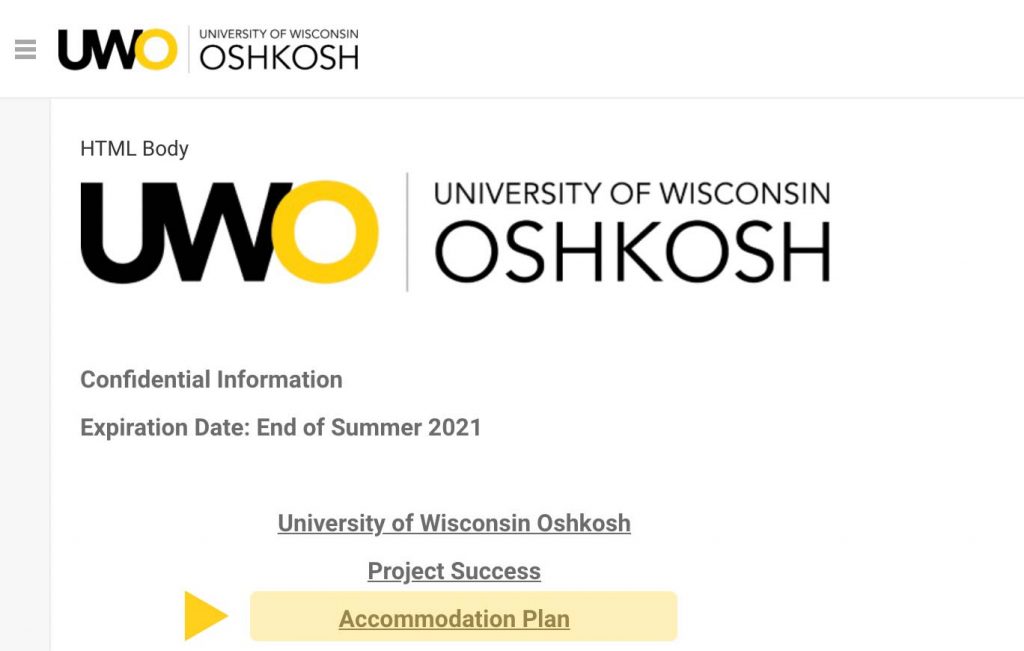
To submit a term request:
- Select accommodation >
- Select term request >
- select add new >
- select the semester >
- select submit for all OR select review to select which courses you want to utilize accommodation
- Please note:
- Once the term request is approved, an accommodation form will be generated for the student to share with their course instructors through Accommodate.
- If a new class is added after submitting a term request, the student will need to submit a new request for the accommodation plan letter to be sent to the new instructor
Exam accommodations
ALL STUDENTS
Before requesting any accommodation, students must first submit a term request.
All students who receive exam accommodation through the Accessibility Center will continue to utilize the same process as past semesters. In other words, the student will coordinate arrangements with their instructor and complete the test within the Polk Testing Center. For Fox Cities and Fond du Lac campuses testing takes place in each library.
PROJECT SUCESS STUDENTS
Before requesting any accommodation, students must first submit a term request.
Within the term request, the student must select all courses that they would like to utilize exam accommodations in. Any Project Success student with approved exam accommodations can submit a request for exam accommodation using the Test Room Booking Request within Accommodate. The tutorial video/pamphlet below contains specific steps illustrating how to submit the request with additional information about the exam accommodation request process with instructors.
FOR FACULTY AND STAFF
Student Accessibility Disclosure
If a student discloses a disability to you, please refer them to the UWO Accessibility Center as soon as possible. Any student who may also qualify for services through Project Success will be referred and given additional information.
Faculty and Staff Responsibilities
Review and electronically sign student accommodation letters, assist in coordinating student accommodations, such as exam and note taking accommodations.
Signatures on an Accommodation Plan
The electronic signature requested for accommodation plans is the instructor’s acknowledgement that the student shared their accommodation plan and notified the instructor of their intent to utilize accommodation in the course.
Signing the accommodation plan will also allow instructors to easily view students in their current courses who have approved accommodation plans through both the UWO Accessibility Center and Project Success.
Accessing a Student’s Accommodation Page
Faculty and instructional staff members can view student accommodation plans by selecting the Accommodation Letters tab on the home page of Accommodate.
Both requested and signed accommodation plans will appear in the list.
Instructors can click on a student’s name to view their plan. The accommodation letter will include whether the student is affiliated with the Accessibility Center, Project Success or both offices.
Coordinating exam accommodation requests
After a Project Success student with approved exam accommodation requests submits a test room booking request within accommodate, Project Success staff members will review the request.
When the request is approved, the course instructor will receive a notification that a pending test room booking request is available for review.
Instructors will be asked to review and verify the date and time requested for a test, provide additional exam proctoring information, and communicate preferred exam procurement and return methods.
The video below includes detailed information regarding the test room booking request within accommodate, specific to the course instructor’s role.
Notetaker Accommodation Requests
Once a student has submitted a note-taker accommodation request, the instructor will be notified and asked to make an announcement. Project Success staff members will coordinate hiring notetakers for both Accessibility Center and Project Success students on the UWO Oshkosh campus. The tutorial video below includes a step-by-step process for the instructor’s role in the notetaker accommodation process within Accommodate.
