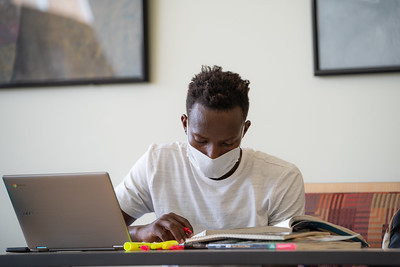Navigate to the list below that applies to you to make sure you’re ready for this upcoming semester!
First Year & Transfer Students
LIVING ON CAMPUS
First Year & Transfer Students
LIVING OFF CAMPUS
Returning Students
LIVING ON CAMPUS
Returning Students
LIVING OFF CAMPUS
First Year & Transfer Students, Living On Campus
- New Student Orientation (also called Titan Welcome) will start Friday, September 2. Meet your fellow classmates and learn the ins and outs of UW Oshkosh. Visit New Students and Family Programs for a schedule of events.
- Complete the mandatory Sexual Assault Prevention Training. Starting two weeks before the semester begins, you should be receiving daily emails from University of Wisconsin – Oshkosh (automated-message@everfi-foundry.net) with your individualized link to the training. If you don’t complete the training, you won’t be able to register for Spring semester classes. For more information, visit Health Promotion and Wellness.
- Your student identification card, what we call the TitanCard, is used all over campus. Please carry it with you. If you don’t have your card yet, go to Titan Central in Reeve Union. More information regarding the TitanCard can be found at Titan Central.
- Your Fall semester meal plan will be active on Wednesday, August 31. For information about your meal plan and where to use it, visit University Dining.
- If you would like to change to a smaller meal plan, return to the Housing Portal Application or email dining@uwosh.edu by Wednesday, September 14.
- Visit University Books & More in-person or online to get your textbooks and UW Oshkosh clothing, hats, and other fun items.
- Check out the Convenience Store in Reeve Union.
- Introduce yourself to others on your floor who have already moved in.
- Find the laundry room and your room’s mailbox in your building.
- Meet and talk with your Community Advisor (CA) on your floor.
- Explore Microsoft Office 365—learn how to participate in a Teams Meeting, how to set up your calendar, read your email, use OneDrive, and use the To-Do list. You should check your email daily since this is how the university will contact you. You can also download Microsoft Office on your personal computer! If you have questions about this, call the IT HelpDesk at (920) 424-3020.
- Log in to TitanWeb to see your class schedule. If you need help with TitanWeb, visit the help page.
- Log into TitanWeb, and on the Student Center page, look to see if you have an Account Balance. If so, determine how you’re going to pay. Go to the Finance and Administration website to see information about where to pay, deadlines, payment options, videos to assist you, and how to contact the Student Accounts office.
- If you applied for Financial Aid, log in to TitanWeb and look at your To-Do list on the right side of the page. Questions regarding Financial Aid can be directed to fao@uwosh.edu. If you have documents to drop off, bring them to the Financial Aid Office in Dempsey Hall, room 104.
- Make sure your address and phone numbers are updated in TitanWeb.
- If you’d like a parent or guardian to be able to see how much you owe, your financial aid, and your grades, you can Grant Access to Others in TitanWeb.
- Just in case something happens, add an emergency contact in TitanWeb.
- Sign up for Titan Alert. This text subscription service will notify you if there is an emergency on campus.
- Go into Canvas to find your syllabus for each class to see what the requirements will be.
- Walk around campus and find your classrooms. Visit the Parking Services website for a campus map.
- Download the UWO Mobile app. It has information about campus and services. (App Store | Google Play Store)
- Download the Titan Connection app. It connects you to student organizations and lists upcoming campus events. (App Store | Google Play Store)
- If you need services and support due to a disability, register with the Accessibility Center located in Dempsey 125.
- Check out the food pantry on campus located in the lower level of Reeve Union. The Cabinet allows students to get free food from the pantry once a week with their TitanCard.
- Attend TitanFest on Tuesday, September 6, in the mall area between Halsey Hall and Reeve Union from 11 AM – 2 PM. Search for a student organization to join, look for a student job, and learn about campus resources! Check Titan Connection for more information.
- Learn about the Red Zone and how you can take action to prevent sexual and interpersonal violence from happening on our campus!
- If you’d like to receive a weekly text about what events are occurring on campus, text REEVE to 71444. If you’d like to receive a weekly text about Dining updates and specials, text DININGUWO to 71444.
- If you will have a car on campus and have questions, please contact Parking Services at 920-424-4455 or by emailing parking@uwosh.edu. Remember to keep your vehicle information up-to-date, including if you have an alternative vehicle on campus. You can add/remove and enter a temporary/rental vehicle anytime on the parking portal.
- Learn how to use the City of Oshkosh’s Go Transit bus system. Stop by Parking Services to get a free pass to ride Go Transit.
- Learn how to use UWO GO. UWO GO is a non-emergency shuttle service designed to provide a safe and free ride for students on and near the UW Oshkosh campus. Download the UWO Mobile App and click on the UWO Go button.
- Check out Handshake, the official UWO jobs portal! You can find campus jobs, internships, part-time and full-time jobs on the site. Many departments on campus are hiring right now. You can work as little as 5 hours/week for most jobs.
- Schedule an appointment with a career advisor. Start working on your resume—it’s not too early. They’d love to work with you early and often so schedule an appointment via Handshake or give Career & Professional Development a call at 920-424-2181.
- If you’d like to open a local bank account, try UW Credit Union, located on-campus in Reeve Union. There are ATMs near the Elmwood and Algoma entrances in Reeve Union and in Gruenhagen Conference Center. UW Credit Union doesn’t charge a fee for ATM transactions.
First Year & Transfer Students, Living Off Campus
- New Student Orientation (also called Titan Welcome) will start Friday, September 2. Meet your fellow classmates and learn the ins and outs of UW Oshkosh. Visit New Students and Family Programs for a schedule of events.
- Complete the mandatory Sexual Assault Prevention Training. Starting two weeks before the semester begins, you should be receiving daily emails from University of Wisconsin – Oshkosh (automated-message@everfi-foundry.net) with your individualized link to the training. If you don’t complete the training, you won’t be able to register for Spring semester classes. For more information, visit Health Promotion and Wellness.
- Your student identification card, what we call the TitanCard, is used all over campus. Please carry it with you. If you don’t have your card yet, go to Titan Central in Reeve Union. More information regarding the TitanCard can be found at Titan Central.
- Purchase a Fall semester off-campus meal plan and dine at one of the several dining locations on campus (optional).
- Visit University Books & More in-person or online to get your textbooks and UW Oshkosh clothing, hats, and other fun items.
- Check out the Convenience Store in Reeve Union.
- Explore Microsoft Office 365—learn how to participate in a Teams Meeting, how to set up your calendar, read your email, use OneDrive, and use the To-Do list. You should check your email daily since this is how the university will contact you. You can also download Microsoft Office on your personal computer! If you have questions about this, call the IT HelpDesk at (920) 424-3020.
- Log in to TitanWeb to see your class schedule. If you need help with TitanWeb, visit the help page.
- Log into TitanWeb, and on the Student Center page, look to see if you have an Account Balance. If so, determine how you’re going to pay. Go to the Finance and Administration website to see information about where to pay, deadlines, payment options, videos to assist you, and how to contact the Student Accounts office.
- If you applied for Financial Aid, log in to TitanWeb and look at your To-Do list on the right side of the page. Questions regarding Financial Aid can be directed to fao@uwosh.edu. If you have documents to drop off, bring them to the Financial Aid Office in Dempsey Hall, room 104.
- Make sure your address and phone numbers are updated in TitanWeb.
- If you’d like a parent or guardian to be able to see how much you owe, your financial aid, and your grades, you can Grant Access to Others in TitanWeb.
- Just in case something happens, add an emergency contact in TitanWeb.
- Sign up for Titan Alert. This text subscription service will notify you if there is an emergency on campus.
- Go into Canvas to find your syllabus for each class to see what the requirements will be.
- Walk around campus and find your classrooms. Visit the Parking Services website for a campus map.
- Download the UWO Mobile app. It has information about campus and services. (App Store | Google Play Store)
- Download the Titan Connection app. It connects you to student organizations and lists upcoming campus events. (App Store | Google Play Store)
- If you need services and support due to a disability, register with the Accessibility Center located in Dempsey 125.
- Check out the food pantry on campus located in the lower level of Reeve Union. The Cabinet allows students to get free food from the pantry once a week with their TitanCard.
- Attend TitanFest on Tuesday, September 6, in the mall area between Halsey Hall and Reeve Union from 11 AM – 2 PM. Search for a student organization to join, look for a student job, and learn about campus resources! Check Titan Connection for more information.
- Learn about the Red Zone and how you can take action to prevent sexual and interpersonal violence from happening on our campus!
- If you’d like to receive a weekly text about what events are occurring on campus, text REEVE to 71444. If you’d like to receive a weekly text about Dining updates and specials, text DININGUWO to 71444.
- If you will be parking on campus, be sure to purchase a commuter permit on the parking portal. Remember to keep your vehicle information up-to-date, including if you have an alternative vehicle on campus. You can add/remove and enter a temporary/rental vehicle anytime on the parking portal.
- Learn how to use the City of Oshkosh’s Go Transit bus system. Stop by Parking Services to get a free pass to ride Go Transit.
- Learn how to use UWO GO. UWO GO is a non-emergency shuttle service designed to provide a safe and free ride for students on and near the UW Oshkosh campus.
- Check out Handshake, the official UWO jobs portal! You can find campus jobs, internships, part-time and full-time jobs on the site. Many departments on campus are hiring right now. You can work as little as 5 hours/week for most jobs.
- Schedule an appointment with a career advisor. Start working on your resume—it’s not too early. They’d love to work with you early and often so schedule an appointment via Handshake or give Career & Professional Development a call at 920-424-2181.
- If you’d like to open a local bank account, try UW Credit Union, located on-campus in Reeve Union. There are ATMs near the Elmwood and Algoma entrances in Reeve Union and in Gruenhagen Conference Center. UW Credit Union doesn’t charge a fee for ATM transactions.
Returning Students, Living On Campus
- If you don’t have your TitanCard (ID card), visit Titan Central in Reeve Union to get a new one.
- Your Fall semester meal plan will be active on Wednesday, August 31. For information about your meal plan and where to use it, visit University Dining.
- If you would like to change to a smaller meal plan, return to the Housing Portal Application or email dining@uwosh.edu by Wednesday, September 14.
- Visit University Books & More in-person or online to get your textbooks and UW Oshkosh clothing, hats, and other fun items.
- Introduce yourself to others on your floor who have already moved in.
- Find the laundry room and your room’s mailbox if you’ve moved to a new residence hall.
- Meet and talk with your Community Advisor (CA) on your floor.
- Explore Microsoft Office 365—learn how to participate in a Teams Meeting, how to set up your calendar, read your email, use OneDrive, and use the To-Do list. You should check your email daily since this is how the university will contact you. You can also download Microsoft Office on your personal computer! If you have questions about this, call the IT HelpDesk at (920) 424-3020.
- Log in to TitanWeb to see your class schedule. If you need help with TitanWeb, visit the help page.
- Log into TitanWeb, and on the Student Center page, look to see if you have an Account Balance. If so, determine how you’re going to pay. Go to the Finance and Administration website to see information about where to pay, deadlines, payment options, videos to assist you, and how to contact the Student Accounts office.
- If you applied for Financial Aid, log in to TitanWeb and look at your To-Do list on the right side of the page. Questions regarding Financial Aid can be directed to fao@uwosh.edu. If you have documents to drop off, bring them to the Financial Aid Office in Dempsey Hall, room 104.
- Make sure your address and phone numbers are updated in TitanWeb.
- If you’d like a parent or guardian to be able to see how much you owe, your financial aid, and your grades, you can Grant Access to Others in TitanWeb.
- Just in case something happens, add an emergency contact in TitanWeb.
- If you haven’t already, sign up for Titan Alert. This text subscription service will notify you if there is an emergency on campus.
- Go into Canvas to find your syllabus for each class to see what the requirements will be.
- Walk around campus and find your classrooms. Visit the Parking Services website for a campus map.
- If you haven’t already, download the UWO Mobile app. It has information about campus and services. (App Store | Google Play Store)
- If you haven’t already, download the Titan Connection app. It connects you to student organizations and lists upcoming campus events. (App Store | Google Play Store)
- If you need services and support due to a disability, register with the Accessibility Center located in Dempsey 125.
- Check out the food pantry on campus located in the lower level of Reeve Union. The Cabinet allows students to get free food from the pantry once a week with their TitanCard.
- Attend TitanFest on Tuesday, September 6, in the mall area between Halsey Hall and Reeve Union from 11 AM – 2 PM. Search for a student organization to join, look for a student job, and learn about campus resources! Check Titan Connection for more information.
- Learn about the Red Zone and how you can take action to prevent sexual and interpersonal violence from happening on our campus!
- If you’d like to receive a weekly text about what events are occurring on campus, text REEVE to 71444. If you’d like to receive a weekly text about Dining updates and specials, text DININGUWO to 71444.
- If you will have a car on campus and have questions, please contact Parking Services at 920-424-4455 or by emailing parking@uwosh.edu. Remember to keep your vehicle information up-to-date, including if you have an alternative vehicle on campus. You can add/remove and enter a temporary/rental vehicle anytime on the parking portal.
- Learn how to use the City of Oshkosh’s Go Transit bus system. Stop by Parking Services to get a free pass to ride Go Transit.
- Learn how to use UWO GO. UWO GO is a non-emergency shuttle service designed to provide a safe and free ride for students on and near the UW Oshkosh campus. Download the UWO Mobile App and click on the UWO Go button.
- Check out Handshake, the official UWO jobs portal! You can find campus jobs, internships, part-time and full-time jobs on the site. Many departments on campus are hiring right now. You can work as little as 5 hours/week for most jobs.
- Schedule an appointment with a career advisor. Start working on your resume—it’s not too early. They’d love to work with you early and often so schedule an appointment via Handshake or give Career & Professional Development a call at 920-424-2181.
- If you’d like to open a local bank account, try UW Credit Union, located on-campus in Reeve Union. There are ATMs near the Elmwood and Algoma entrances in Reeve Union and in Gruenhagen Conference Center. UW Credit Union doesn’t charge a fee for ATM transactions.
Returning Students, Living Off Campus
- If you don’t have your TitanCard (ID card), visit Titan Central in Reeve Union to get a new one.
- Purchase a Fall semester off-campus meal plan and dine at one of the several dining locations on campus (optional).
- Visit University Books & More in-person or online to get your textbooks and UW Oshkosh clothing, hats, and other fun items.
- Explore Microsoft Office 365—learn how to participate in a Teams Meeting, how to set up your calendar, read your email, use OneDrive, and use the To-Do list. You should check your email daily since this is how the university will contact you. You can also download Microsoft Office on your personal computer! If you have questions about this, call the IT HelpDesk at (920) 424-3020.
- Log in to TitanWeb to see your class schedule. If you need help with TitanWeb, visit the help page.
- Log into TitanWeb, and on the Student Center page, look to see if you have an Account Balance. If so, determine how you’re going to pay. Go to the Finance and Administration website to see information about where to pay, deadlines, payment options, videos to assist you, and how to contact the Student Accounts office.
- If you applied for Financial Aid, log in to TitanWeb and look at your To-Do list on the right side of the page. Questions regarding Financial Aid can be directed to fao@uwosh.edu. If you have documents to drop off, bring them to the Financial Aid Office in Dempsey Hall, room 104.
- Make sure your address and phone numbers are updated in TitanWeb.
- If you’d like a parent or guardian to be able to see how much you owe, your financial aid, and your grades, you can Grant Access to Others in TitanWeb.
- Just in case something happens, add an emergency contact in TitanWeb.
- If you haven’t already, sign up for Titan Alert. This text subscription service will notify you if there is an emergency on campus.
- Go into Canvas to find your syllabus for each class to see what the requirements will be.
- Walk around campus and find your classrooms. Visit the Parking Services website for a campus map.
- If you haven’t already, download the UWO Mobile app. It has information about campus and services. (App Store | Google Play Store)
- If you haven’t already, download the Titan Connection app. It connects you to student organizations and lists upcoming campus events. (App Store | Google Play Store)
- If you need services and support due to a disability, register with the Accessibility Center located in Dempsey 125.
- Check out the food pantry on campus located in the lower level of Reeve Union. The Cabinet allows students to get free food from the pantry once a week with their TitanCard.
- Attend TitanFest on Tuesday, September 6, in the mall area between Halsey Hall and Reeve Union from 11 AM – 2 PM. Search for a student organization to join, look for a student job, and learn about campus resources! Check Titan Connection for more information.
- Learn about the Red Zone and how you can take action to prevent sexual and interpersonal violence from happening on our campus!
- If you’d like to receive a weekly text about what events are occurring on campus, text REEVE to 71444. If you’d like to receive a weekly text about Dining updates and specials, text DININGUWO to 71444.
- If you will be parking on campus, be sure to purchase a commuter permit on the parking portal. Remember to keep your vehicle information up-to-date, including if you have an alternative vehicle on campus. You can add/remove and enter a temporary/rental vehicle anytime on the parking portal.
- Learn how to use the City of Oshkosh’s Go Transit bus system. Stop by Parking Services to get a free pass to ride Go Transit.
- Learn how to use UWO GO. UWO GO is a non-emergency shuttle service designed to provide a safe and free ride for students on and near the UW Oshkosh campus. Download the UWO Mobile App and click on the UWO Go button.
- Check out Handshake, the official UWO jobs portal! You can find campus jobs, internships, part-time and full-time jobs on the site. Many departments on campus are hiring right now. You can work as little as 5 hours/week for most jobs.
- Schedule an appointment with a career advisor. Start working on your resume—it’s not too early. They’d love to work with you early and often so schedule an appointment via Handshake or give Career & Professional Development a call at 920-424-2181.
- If you’d like to open a local bank account, try UW Credit Union, located on-campus in Reeve Union. There are ATMs near the Elmwood and Algoma entrances in Reeve Union and in Gruenhagen Conference Center. UW Credit Union doesn’t charge a fee for ATM transactions.
Questions about anything on this list and you can’t find the answer at the link given: email orientation@uwosh.edu.